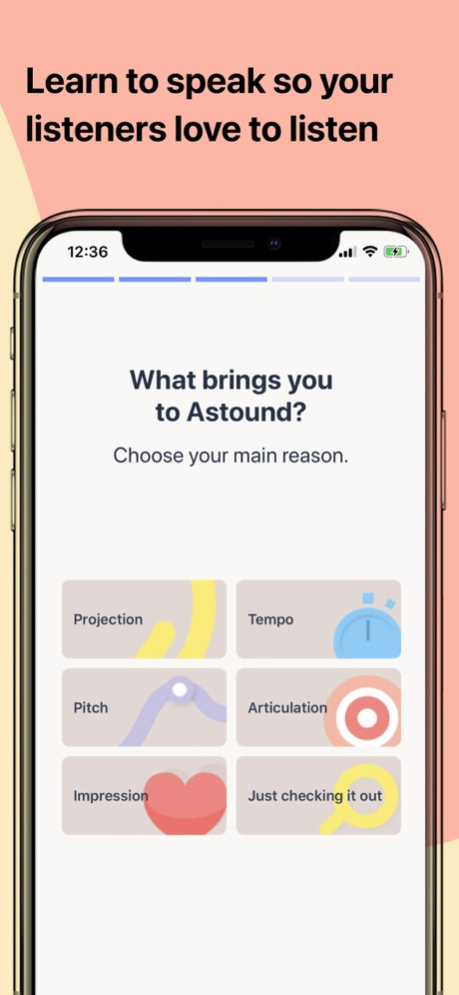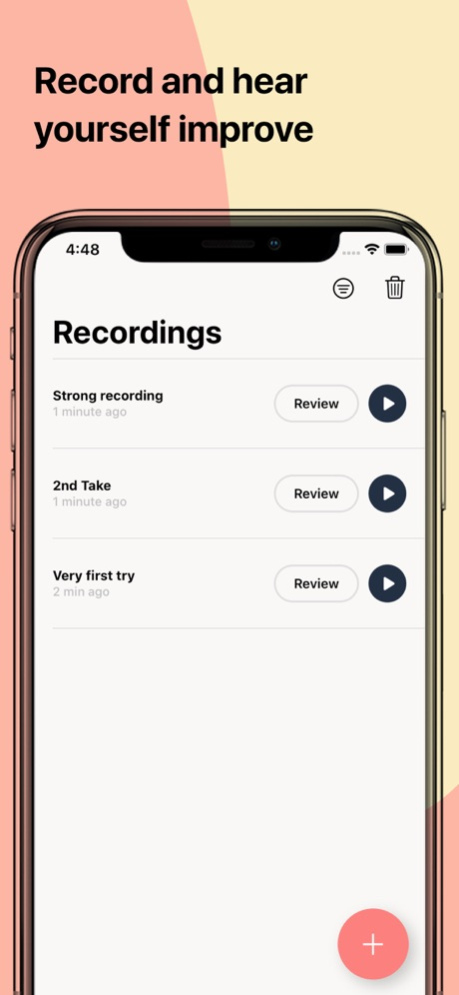Astound - Voice & Speech Coach 1.0.46
Free Version
Publisher Description
Use Astound and get access to the same speech and vocal exercises professional actors and CEO's do.
*Featured app of the day*
Astound helps you speak your best. Say good-bye to feeling like you missed an opportunity because of **how** you said something.
Each day Astound provides you with a set of personalized speech exercises, including breathing, and vocal warmups, that you can watch where ever you are. Simply select your experience level, and one of the following goals:
- speaking tempo
- speaking clarity
- speaking projection (volume)
- speaking pitch
Many users report feeling more confident speaking in front of others after just the third day of practice.
Astound helps you track your progress. Record your voice daily, and get helpful feedback and guidance on what to listen to.
-----------------------
*Content*
- Astound offers an extensive library of 100+ easy-to-follow video tutorials
- A 30 Day Challenge, which gradually strengthens your voice over time
- Byte-sized practice packs for specific goals, like preparing for an interview or presentation on stage, an important meeting or call, talking in front of a group, or even your next date.
*Features*
- Audio Voice Recorder
- Audio feedback and analytics on your speaking tempo, pitch modulation, and volume
- Create a playlist with your very own warmup exercises
- Reminders to help you build a healthy habit.
*Subscription pricing*
If you want to get the souped-up version, you can pay less than your monthly coffee budget. The three auto-renewing subscription options:
- $6.49/month
- $39.99/6 months - that's roughly $5.15/month, and 20% savings
- $54.49/year - that's roughly $4.50/month, and 30%
These prices are for United States Customers. Pricing in other countries may vary and actual charges may be converted to your local currency depending on the country of residence.
Your Astound subscription will automatically renew, and your credit card will be charged, unless auto-renew is turned off at least 24-hours before the end of the current period. Any unused portion of a free trial period, if offered, will be forfeited when you purchases your subscription. You can turn off auto-renew at any time from your iTunes account settings, but refunds will not be provided for any unused portion of the term.
If you have any feedback, questions, or comments, please email us at:
robin@astoundthem.com
We'd love to hear from you.
Read more about our Terms & Conditions:
http://astoundthem.com/terms.html
Read more about our Privacy Policy:
https://www.iubenda.com/privacy-policy/8180900
Nov 2, 2022
Version 1.0.46
Thanks for choosing Astound! This version includes:
- Bug fixes
- Improvements to your account settings
Please email us at robin@astoundthem.com for support.
About Astound - Voice & Speech Coach
Astound - Voice & Speech Coach is a free app for iOS published in the Health & Nutrition list of apps, part of Home & Hobby.
The company that develops Astound - Voice & Speech Coach is Astound Inc. The latest version released by its developer is 1.0.46.
To install Astound - Voice & Speech Coach on your iOS device, just click the green Continue To App button above to start the installation process. The app is listed on our website since 2022-11-02 and was downloaded 0 times. We have already checked if the download link is safe, however for your own protection we recommend that you scan the downloaded app with your antivirus. Your antivirus may detect the Astound - Voice & Speech Coach as malware if the download link is broken.
How to install Astound - Voice & Speech Coach on your iOS device:
- Click on the Continue To App button on our website. This will redirect you to the App Store.
- Once the Astound - Voice & Speech Coach is shown in the iTunes listing of your iOS device, you can start its download and installation. Tap on the GET button to the right of the app to start downloading it.
- If you are not logged-in the iOS appstore app, you'll be prompted for your your Apple ID and/or password.
- After Astound - Voice & Speech Coach is downloaded, you'll see an INSTALL button to the right. Tap on it to start the actual installation of the iOS app.
- Once installation is finished you can tap on the OPEN button to start it. Its icon will also be added to your device home screen.